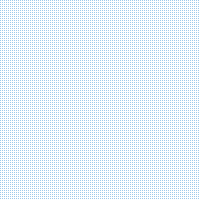

Standalone keypad access control terminal system with reader
Quick look
CT9 E is an All-in-ONE intelligent terminal with an integrated reader, eliminating the need for additional controller units. It supports multiple identification technology options which is convenient to manage different types of visitors as regular staff, resident, temporary visitors, installer and contractors etc. CT9 E access control system provides a smart and real-time monitoring solution to enable the third party server to verify visitor credential and control lock or facilities in real time under host online mode.
CT9 E with SDK can be integrated into general application solutions as access control, time attendance, membership, cashless payment and facility control, It is widely used in used in condominium, campus, factory, construction building management and many projects globally.
Advantages
· Touch keyboard entry terminal with reader, touch screen keypad 12 keypad in 4 rows of 3 keys.
· TCP/IP Ethernet PoE port with 4G, WiFi option for wire and wireless communication.
· Support HTTP & HTTPs protocols for server remote centrialized control in real time and data synchronization.
· With embedded RFID reader compatible to dual frequency full range of 13.56MHz and 125KHz Ultralight, Mifare®, Mifare® Plus, DESFire® EV1/EV2/EV3 cards, Hid® cards.
· NFC and BLE smart mobile credential access control, unlock door by mobile phone APP
· With embedded Barcode, QR Code scanner ideal for temporary visitor door access control
· Support Host mode and Local mode with 10,000 or more users and 50,000 event logs
· With versatile input & output interfaces to work with external devices seamlessly as APB wiegand reader, electronic lock, turnstile, exit button, fire alarm etc. To enhance access control security protection.
· CT9 E system is designed with special material for waterproof resistance, UV-resistance, low temperatures ideal for various rugged usage environments.
For developer
- SDK
Robust SDK with demo software are offered for the third party server software integration and development. It’s able to get HTTP requests directly from CT9 E device and reply using HTTP/HTTPs without any middleware in form of SDK library. After setting, CT9 E automatically establish a connection and communication with customer’s server. Under offline mode, CT9 E automatically keep detecting the network connection status and try to establish a connection with customer server.

- Hardware testing package (HTP)
HTP is plug and play hardware testing, debug and upgrading package with all necessary accessories, software tool, configuration card to establish full testing environment for customer’s easy test, device configuration, fast development and software upgrade.

OEM & Customization Service
To make product stand out from the crowd, we offer the opportunity to profile your readers for increased recognition. OEM service to enable logo printing in single or full color. We also offer development customization service from hardware new features to software development.
As the manufacturer and designer, we provide technical customization service from hardware, firmware to software to well meet various requirements from the market. Please contact our sales team for further discussion.
Yes, CT9 E is with embedded relay to control door or turnstile.
Yes, CT9 E can be used with glove for touchscreen input.
CT9 E has integrated QR reader to scan the QR code displayed on mobile phone or printed on paper.
Yes, CT9 E supports TCP/IP interface with PoE together.
Yes, CT9 E supports HTTP/HTTPs protocol.
Yes, there are two working modes online/offline for CT9 E.
(1) Online mode:
CT9 E read and send card ID or mobile credential to your server software to identify its validity. If it is valid, server software will return "Access Granted" command to the machine, CT9 E will control door lock to open and display image or text as "Access Granted" on touch screen.
(2) Offline mode:
CT9 E has memory to keep user IDs and events to identify the ID validity and control door lock to open or keep closed.
Yes, in HTTP/HTTPS protocol, for the convenience of customer’s usage and ensure the security, some configuration of CT9 E can be configured with server.
When network is disconnected, CT9 E can work as standalone to store user IDs and events records. When network gets connection, CT9 E will connect server automatically. All the local events records can be uploaded to server if CT9 E receive the command from server.
It can do the development on a Windows environment by using HTTP protocol.

